Item Auto-Build Malfunction
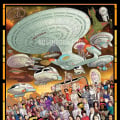 Zann Calcore (ISA)
✭✭✭✭
Zann Calcore (ISA)
✭✭✭✭
I don’t know if anyone else is having this problem but ever since the most recent update, version 7.1.0 via iOS 12+ on iPad Pro, I’ve been getting fairly frequent glitches when try to quick build equipment. It’s usually not so often that this occurs but since about Wednesday, 3/20/2019, it’s been happening much more often.
I’ll have all the necessary components to build whatever piece of equipment that I need and I can still even build the equipment if I go through and do it manually but for some reason the quick build gives me an error message saying I don’t have enough parts to build the item. Oddly enough, I can still quick build some of the lesser portions of an item but not the overall item itself. For instance, if I have a gold item, I can sometimes build with the quick feature the two needed purple items but not the overall gold itself. Also, there are times when I can’t even do that, and have to go through and manually build the whole thing from the bottom up.
Needless to say, this is frustrating and a bit irritating as well. I remember the days of having to build everything from the ground up, and I do NOT wish to return to those times, so if you guys could investigate and possibly fix this issue, it would be greatly appreciated. Any questions? Just ask. Thanks in advance.
I’ll have all the necessary components to build whatever piece of equipment that I need and I can still even build the equipment if I go through and do it manually but for some reason the quick build gives me an error message saying I don’t have enough parts to build the item. Oddly enough, I can still quick build some of the lesser portions of an item but not the overall item itself. For instance, if I have a gold item, I can sometimes build with the quick feature the two needed purple items but not the overall gold itself. Also, there are times when I can’t even do that, and have to go through and manually build the whole thing from the bottom up.
Needless to say, this is frustrating and a bit irritating as well. I remember the days of having to build everything from the ground up, and I do NOT wish to return to those times, so if you guys could investigate and possibly fix this issue, it would be greatly appreciated. Any questions? Just ask. Thanks in advance.
Weirdly enough, I’m also Vulcan Housewife. Also, RNGesus hates me, like really, REALLY hates me.
2
Comments
Could you please continue the petty bickering? I find it most intriguing.
~ Data, ST:TNG "Haven"
I’ve never had it happen, not until the most recent update, that is, adjustments to the server they make right before an event. The one that was this week. That is, if there was one; I have no idea when they do those things really. I just know that I never had any problems until earlier this week or so.
And i play 4 toons on different ipads every day, so i know what i am talking about.
Well that’s just freakin’ weird as all get out. Seriously, I’ve NEVER had this problem until recently. What kind of bug strikes selectively in its timing?
I've noticed this on both my iPhone X and on my Android tablet.
Submit a ticket. There is not enough details in this thread to allow us to investigate unfortunately.
If this happens again, I know it is an imposition, please take screenshots illustrating the issue.
Thank you!